Canva was designed primarily for digital artwork.
It's an easy-to-use alternative to professional software such as
Adobe Illustrator, but it does lack one or two features that can
see you end up with a poor quality printed product.
The most common problem we encounter is that
Canva can only save RGB files, which are for digital display.
Printing with ink needs artwork saved in CMYK colours.
If you print artwork from a Canva RGB file, it will look awful.
The good news is that if you run into this problem,
we can adjust the colours in your artwork to their closest CMYK colours.
It’s one of the many ways we like to get it right for you.
We won't let a file go to print unless we know you will get the best quality for your budget.
For more information, see our free guides:
How to Check a File is Print Ready,
How to Supply a Document for Print
Image File Formats.
Don't want to risk doing it yourself? Use our expertise instead.
If you're finding it all a bit of a minefield, call us for a chat about how we can help you.
Getting it right is all part of our personal service for every client.
We've been in the print industry for over two decades.