7 WAYS TO CAPTURE GREAT IMAGES
Getting a great shot involves more than having an amazing camera on your phone.
You need to know a few of the basics.
We’ve created this free guide to help you capture the best images for
your print products that will also look great in your digital marketing.
1. SET THE RESOLUTION
Resolution is the size and quality of the image. Set it to the highest available in your Settings. You can resize and adjust a high-resolution image, but a low-resolution image is always going to be small so give yourself the flexibility of starting with the best quality you can get on your camera.
High-res images will take up more memory so be ready to export as you shoot in case you need more space in your camera.
2. MAKE YOUR CAMERA STABLE
Tripods are the most useful photographic accessory you can get. Keeping the camera stable gives you crisp, well focused images.
There are plenty of inexpensive smartphone tripods on the market but you can get away without one by propping your camera on a makeshift tripod or resting it on a stable surface then angle it manually.
Whatever you use, keeping the phone stable will significantly improve your images.
3. GET A STABLE SHOT
Here’s one most people aren’t aware of - the volume button on your headphones usually allow you to take a shot without having to tap the phone.
This is a very useful tool, with or without a tripod, because it keeps your hands away from the camera as you take the shot.
It also means you can step away from the camera and engage your subject in some light-hearted conversation and snap a more natural pose. Not every shot works best when the subject is looking straight into the lens. See the images on this page for examples.
4. GET THE LIGHTING RIGHT
Natural light is best for smartphone use, especially first thing in the morning or last thing in the afternoon when the light is soft. The closer to midday, the more you’re likely to need to shoot in the shade or indoors because bright sunlight can look harsh.
If you do have to shoot indoors, make sure you have a good light source such as a large window or a room with bright lights. Try not to mix natural and artificial lights sources, they create different colour temperatures (the way cameras process light to create colour), and avoid bulbs that throw a yellow light.
Keep an eye on where the shadows are falling. A distinct shadow will become part of the story your image is telling. Changing the angle of your shot changes where the shadows fall in the image.
Watch out for dappled light that creates patches of light and shadows. Move your subject into either the light or the shade so your camera can adjust to an even light source.
Don’t use the flash function, it rarely if ever looks good because it’s a very bright LED light that creates an unnatural and harsh look.
5. UNDERSTAND DEPTH OF FIELD
This is a more advanced but essential part of photography if you want to take great images.
The upshot is that the distance your camera is from the subject, the speed you take the shot and the zoom function all add up to either an ordinary image or a fabulous one.
Many cameras have these built in as a setting and most allow you to manually adjust them. See this excellent article from Digital Photography School for the basics, Understanding Depth of Field for Beginners.
Move closer to your subject instead of using the zoom function.
When you use the zoom function and look at the image on your camera, it may look like you’re capturing what you want but what’s actually happening is that the pixels are getting bigger as you zoom in and you’re going to end up with a muddy or blurred image.
Phones and many cheaper cameras use a digital zoom not an optical one. Trust us, there’s a big difference. It’s one of the reasons professional cameras are so expensive.
6. COMPOSE YOUR SHOT
The human eye works in a predictable way when we scan an image. It will automatically take more notice of the elements positioned where the connecting lines of the ‘rule of thirds’ gridlines are.
Most cameras have a gridline function so turn it on and play around with the angle until the key elements are situated where the gridlines intersect.
Before you take the shot, look around the image to see what else is there. It’s common to be so focused on getting a nice smile, for example, that you miss the tree coming out of the person’s head in the background.
Try another angle or location so those elements are moved into the background where they belong or take a tighter shot.
Instead of heading straight to a front-and-centre shot position, play around to see if another angle will add interest.
Often a higher or lower angle or favouring one side over the other can turn a predictable image into an eye-catching one.
7. GET A PROFESSIONAL EDIT
We’re saturated with professionally created images. There are many editing apps and lots of software available that will allow you to enhance your images, but there’s no surpassing the skill of a professional graphic designer who can tweak it up in a few minutes.
If you want your images to communicate that you’re a professional company, you’ll need a professional to add their touch to it. It’s not an expensive exercise and is well worth the marketing spend.
We can help you with that, or with any aspect of creating the best print products.
Not sure how to get your artwork
ready to be professionally printed?
If this article doesn’t cover it or you need to know more, call us.
We’re happy to share our expertise with you.
GLIDE ARE YOUR LOCAL print experts.
Whatever type of print product you need, we'll get it right for you.
DESIGN SERVICE
The visual impact of professional quality graphic design is crucial to the success of all your marketing products.
Our designers are fast, creative and professional. We can add to your existing products or create a beautiful design from your ideas.
Glide Print supply all design work from simple tasks like getting your artwork ready for print to creating complex documents such as annual reports and marketing packages. We work closely with our clients to make sure your branding is consistent and the print quality is excellent across all your products.
All of our designers are based in Australia, we don’t outsource our work overseas. You receive personal attention from someone you can talk to and meet. It’s all part of Glide Print’s outstanding service to you.
Like all our products, we supply our design services at Glide Print’s competitive prices.
All our knowledge and skill come at no extra cost to you so you know
you're getting the best quality for your budget and the process will be an easy one for you.
We're here to help.
If you'd like to find out more about the best way to create your a-frames
call us on (08) 9221 7514 email us or request a quote.