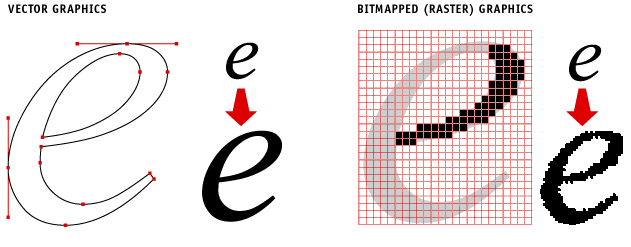GUIDE TO IMAGE FILE FORMATS
Knowing the different file formats and when to use them
is an important part of creating print-ready artwork.
Our easy-to-follow guide explains the difference between
the most common types used in the print industry.
Click on an image to download the PDF guide.*
*See Terms of Use for ways to use this free guide
CMYK and RGB
CMYK (cyan, magenta, yellow and ‘key’ which is black)
is best used for print products.
RGB (red, green, blue) is best used for any image that
will be shown on a screen.
LOSSY and LOSSLESS
Some file formats compress the quality when the file size is changed, others don’t.
When you change the size of a file in a LOSSY format, it will compress your picture quality and permanently remove data resulting in a loss of quality; a LOSSLESS file format allows you to compress and decompress without any loss of quality or data.
Common lossy and lossless file types:
LOSSY
jpeg
gif
LOSSLESS
tiff
bmp
png
RASTER and VECTOR filES.
A RASTER is an image file made up of coloured pixels. The number of pixels is fixed, so when you enlarge the image its clarity can be compromised. That’s also known as grainy or pixelated.
Common raster file types: .jpeg, .gif, and .png
Most common uses: photos, web graphics
Tip: Raster files need to be created in the image size they’re going to be used so they don’t distort by trying to make them fit into a different-sized space.
A VECTOR image is created using mathematical formulae to create and connect points, curves and lines. No matter how much you change the size of the image, it will still look great.
Common vector file types: .eps, .ai and .pdf
Most common uses: logos, icons and text
Tip: Always save your logo as a vector file, even if you don’t have the software yourself to open it, so you can use your logo on any size product.
Which file format IS BEST?
That depends on what you need to use it for.
It can get a little complex so we’ve broken it down for you into a general rule of thumb.
RASTER IMAGES
jpeg non-professional print, web photos
gif transparencies with limited colours, animation
png transparencies with large numbers of colours
tiff high quality print graphics
VECTOR IMAGES
pdf print and web documents
eps a design file that can open in several software systems
ai an Adobe Illustrator file
psd an Adobe Photoshop file
DPI and PPI
The short answer to "what's the difference" is: not much that will matter to you unless you’re using your own printer.
DPI is dots per inch and PPI is pixels per inch. Both describe the number of pixels in one inch of your image, but DPI refers to that number in the print version of your image and PPI refers to the number in your screen version. DPI is an old term used to describe how many drops of ink a printer is laying down in each row as it prints; PPI describes how many of the available pixels you want the printer to use for each inch of your image.
These terms are often confused. When someone talks about a high-resolution print of 300dpi, they’re actually talking about the pixels per inch not the dots. The two terms have become almost interchangeable. Print images are usually created at 300dpi, web images at 72dpi, which is why copying a web image to use for a print product looks terrible.
Tip: Once your image is exported, its size will determine the final print quality so always supply the correct sized image. It can be made smaller without any loss of clarity but you can’t make a small image larger without losing quality.
USE OUR EXPERTISE INSTEAD
We've been in the print industry for over two decades. We know a lot about print.
If you're finding it all a bit of a minefield, call us for a chat about how we can help you.
Getting it right is all part of our personal service for every client.
It starts with understanding your project and ends with a perfect product, every time.
DESIGN SERVICE
The visual impact of professional quality graphic design is crucial to the success of all your marketing products.
Our designers are fast, creative and professional. We can add to your existing products or create a beautiful design from your ideas.
Glide Print supply all design work from simple tasks like getting your artwork ready for print to creating complex documents such as annual reports and marketing packages. We work closely with our clients to make sure your branding is consistent and the print quality is excellent across all your products.
All of our designers are based in Australia, we don’t outsource our work overseas. You receive personal attention from someone you can talk to and meet. It’s all part of Glide Print’s outstanding service to you.
Like all our products, we supply our design services at Glide Print’s competitive prices.
All our knowledge and skill come at no extra cost to you so you know
you're getting the best quality for your budget and the process will be an easy one for you.
We're here to help.
If you'd like to find out more about the best way to create your envelopes
call us on (08) 9221 7514 email us or request a quote.